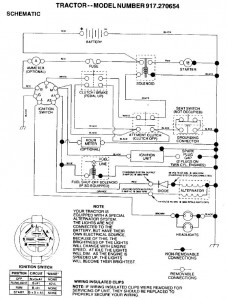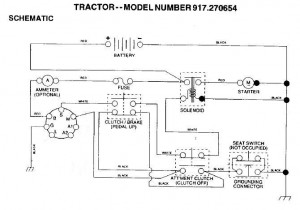A gentle whirr goes silent
I must report a bit of sad news: despite my jury-rigging brilliance, the Hearn family’s venerable Playstation 2 appears to have met its sad but inevitable end.
It had been slowly dying for some time. A year or so ago I had to take most of it apart to clean the disc-reading laser and blow out 9 years of accumulated cat dander and other detritus. Earlier this year, the cooling fan built into it had gotten so noisy that I decided it was time to replace it, so I ordered a new one, popped the case open and put it in. Finally, last week, I noticed that it would occasionally turn itself off. I usually left it running all the time (I subscribe to a relatively-common theory among nerds that electrical devices prefer to actually have electricity flowing through them at all times, and that frequent power-off and -on shortens the life of the device) and I’d come into the room and notice that instead of the blue and green lights indicating the P2, as it was affectionately known, were off, and the red light was on, indicating that the power switch on the back was on, but the OS wasn’t running.
Then I noticed that when playing a game, the cooling fan wasn’t turning on. The poor thing was overheating and powering itself down to keep from melting. So, I took it to the kitchen table, popped it open, and started testing things. A long story short, I determined that the fan itself was fine, but that the system board wasn’t signalling it to turn on for some reason. I should probably have put the poor console out of its misery at that point, but instead I went online and ordered a cheap USB fan to stick to the front.
Then, I read a nerdy article about a fellow who took a similar fan, connected it to a USB cable, and used it to cool his enormous, sweaty forehead during extend sessions of Diablo 3. I realized that the P2 has USB ports on the front, and I have plenty of old USB cables lying about. So, I took the fan out, spliced it and a spare cable together, and plugged it in. Whirrrrrrr! Yay! I reinstalled the fan into the P2, with the fan wires going out and around to the USB connection on the front. Brilliant! Sure, the “boot OS” button didn’t work anymore. But you could simply turn the box off on the back and then press the CD load button to get things to come to life. Sadly, all I had done was delay the inevitable.
Just as I was planning another self-congratulatory post about my ability to hack anything and get it functioning again, I sat down for a few minutes of MLB: The Show last night. Powered the P2 up, inserted the disc, waited for David Wright to appear on my screen so that I could remind him that the Mets suck, and…nothing. Back to the red light. Hm. I ejected and reinserted the disc tray, which booted the OS, but again: down she went. O noes!
P2 came into our lives in January 2003, a highly-appreciated birthday present from Sarah to myself. Our first game together was Tiger Woods 2002. Over many years, we have spent many hours together playing many games of football, baseball, basketball; hundreds of rounds of golf; and slaughtered countless numbers of terrorists, Germans, rival gang members, and prostitutes. P2, we mourn you, and along with you all of the valuable saved games and customized athletes to which you gave life. Requiescat in pace.
Playstation 2, 2003-2012